Explore the Best Websites for Design Inspiration
Discover top galleries and portfolios on the best websites for design inspiration to fuel your creativity and ignite your next project.


Discover top galleries and portfolios on the best websites for design inspiration to fuel your creativity and ignite your next project.


Finding the best websites for design inspiration can be tough. This list of top 10 platforms provides the fuel you need to reignite your creativity. Whether you're a web designer, UX/UI developer, or creative director, these resources offer diverse design inspiration for all your projects. Stop searching, start creating. Here are the best websites for design inspiration:
Behance is a go-to resource among the best websites for design inspiration, acting as a vibrant hub for creatives worldwide. If you're a web designer, UX/UI developer, creative director, independent designer, product designer, or simply a productivity enthusiast looking for a visual feast, Behance should be a regular stop on your internet journey. Owned by Adobe, this platform is effectively a social media network built specifically for showcasing and discovering creative portfolios. This makes it an unparalleled source of high-quality design inspiration across a multitude of disciplines.
[No image provided]
Why does Behance deserve its place on this list? Simply put, it offers an unparalleled breadth and depth of creative content. It houses millions of projects spanning graphic design, photography, illustration, UI/UX, motion graphics, and more. This vast library is constantly updated with fresh content, ensuring there's always something new to discover. Whether you're looking for inspiration for a specific project or simply want to stay abreast of current trends, Behance has you covered.
Key Features and Benefits:
Pros:
Cons:
Implementation Tip: Create a free Adobe account to unlock the full potential of Behance. This allows you to follow creators, curate collections, and personalize your experience, maximizing the platform's value as a source of design inspiration.
Website: https://www.behance.net/
Behance sets itself apart from other inspiration sites like Dribbble or Pinterest by focusing on complete projects rather than single shots or isolated elements. While those platforms have their own strengths, Behance offers a more comprehensive view of a designer's work and provides valuable context and insights into the creative process. This makes it an invaluable tool not just for inspiration, but also for understanding industry trends and exploring diverse creative approaches.
Dribbble is a go-to resource for designers seeking visual inspiration and staying up-to-date with the latest trends. As a self-promotion and social networking platform specifically for digital designers and creatives, it provides a curated feed of high-quality "shots" – essentially, glimpses into design projects. This makes it an excellent website for design inspiration, particularly for those specializing in UI/UX design, illustration, typography, and web design. If you're looking for cutting-edge design and want to see what other professionals are creating, Dribbble is an invaluable tool.

Dribbble earns its spot on the list of best websites for design inspiration due to its unique approach to content curation. Unlike platforms that host a wider range of content, Dribbble emphasizes aesthetic quality above all else. This tight focus creates an environment where designers can showcase their best work and discover the work of other top talents. This is particularly useful for web designers and UX/UI developers seeking interface inspiration, creative directors looking for fresh visuals, and independent designers exploring new styles. Product designers can also find valuable inspiration for product aesthetics and interactions.
One of Dribbble's strengths is its community aspect. Focused communities cater to specific design disciplines, making it easy to find inspiration relevant to your area of interest. Furthermore, Dribbble facilitates connections between designers, allowing for networking opportunities and collaboration. For those seeking talent, Dribbble's Pro features include designer hiring and job boards, making it a valuable resource for team building and recruitment.
Features:
Pros:
Cons:
Website: https://dribbble.com/
Implementation/Setup Tips:
While the invitation-only posting policy can be a barrier for some, Dribbble's curated feed and emphasis on high-quality visuals make it an essential resource for anyone seeking design inspiration. It offers a focused and inspiring environment where designers can discover the best of the best and stay at the forefront of their field.
Awwwards is a go-to resource for designers seeking cutting-edge web design inspiration. Unlike platforms that simply aggregate websites, Awwwards employs a rigorous jury system of design professionals to evaluate and recognize outstanding web design and development. This meticulous process ensures that the featured websites represent the highest caliber of creativity, innovation, and technical execution, making it one of the best websites for design inspiration available. It's a fantastic resource for staying abreast of current web design trends and pushing the boundaries of your own work.
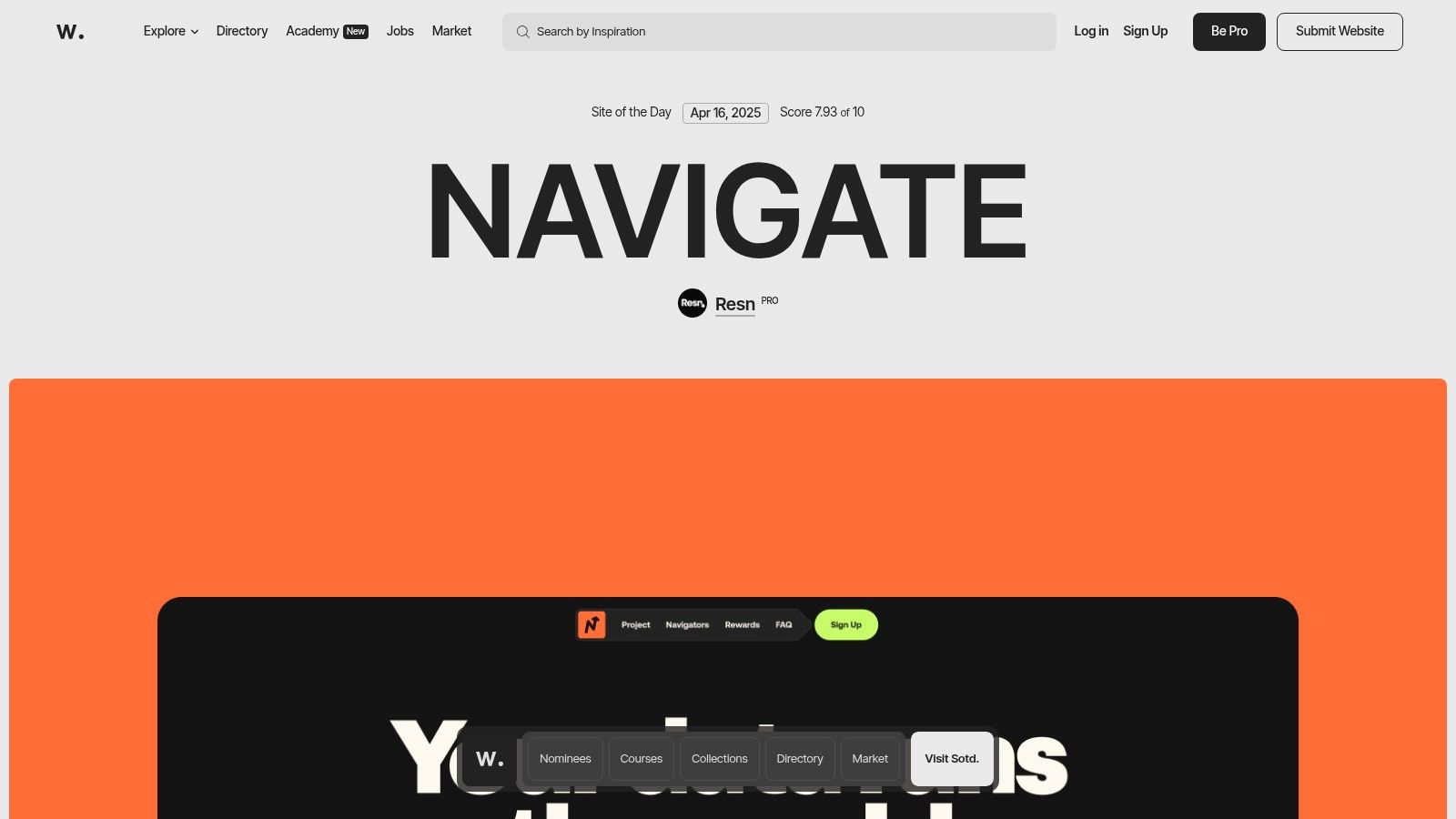
For web designers, UX/UI developers, creative directors, and product designers, Awwwards offers a curated collection of exemplary websites. The platform categorizes sites by style, type, and technology, allowing you to quickly find inspiration relevant to your specific project needs. Whether you're designing a portfolio, an e-commerce site, or a complex web application, Awwwards provides a diverse range of examples to spark your creativity. Beyond just visual inspiration, Awwwards offers detailed case studies for many featured websites, offering valuable insight into the design process, technical implementation, and the thinking behind award-winning projects.
One of Awwwards' key features is its transparent scoring system. Sites are evaluated on design, creativity, usability, and content, providing a clear understanding of what constitutes excellent web design. This detailed feedback is invaluable for designers looking to improve their own work and understand the criteria used by industry experts. Furthermore, the "Site of the Day, Month, and Year" awards highlight truly exceptional projects, setting benchmarks for web creativity. For those looking to deepen their knowledge and stay ahead of the curve, Awwwards also offers conference videos and design articles, providing valuable insights into the latest trends and best practices.
While Awwwards is undeniably a valuable resource, it's important to be aware of its limitations. The platform's emphasis on visual design can sometimes overshadow usability considerations. Many of the featured sites utilize resource-intensive techniques, which might not be practical for all projects. It's also worth noting that submitting a website for award consideration requires a fee. Finally, the platform's focus on innovation can sometimes lead to the promotion of flashy designs over more practical, user-centered solutions.
For designers seeking inspiration from the best in the industry, Awwwards (https://www.awwwards.com/) is an indispensable resource. While the focus on high-end design and the associated costs might not be suitable for everyone, the platform's curated collection, detailed case studies, and focus on cutting-edge trends make it an invaluable tool for web designers, UX/UI developers, creative directors, independent designers, and product designers seeking to elevate their work. Just remember to balance the inspiration you find with practical considerations and user-centered design principles.
Pinterest, a visual discovery engine best known for recipes and home decor, also holds immense value as one of the best websites for design inspiration. For designers of all stripes – web designers, UX/UI developers, creative directors, or independent artists – Pinterest acts as a vast digital mood board. It allows you to explore a universe of visual content, ranging from typography and color palettes to website layouts and product designs. The platform's AI-powered recommendations learn your preferences and suggest relevant content, making it a powerful tool for staying ahead of trends and discovering fresh perspectives within your niche.

One of Pinterest's key strengths is its vast library of visual content covering every imaginable design field. You can easily curate your own collections by creating boards dedicated to specific projects, styles, or themes. This organizational feature makes it effortless to save and categorize inspiration, eliminating the need for messy screenshots or bookmark folders. Furthermore, the visual search functionality lets you upload an image and discover similar content, opening up a world of related designs and styles. Whether you're brainstorming for a new logo, seeking inspiration for a website redesign, or simply exploring the latest trends in UI/UX, Pinterest provides a comprehensive resource. It's also completely free to use, making it accessible to designers of all levels.
While platforms like Behance and Dribbble focus on finished projects, Pinterest offers a broader range of visual content, including sketches, mood boards, and even real-world examples. This makes it a valuable tool for the early stages of the design process, helping you explore different directions and gather diverse inspiration. The personalized recommendations can introduce you to new styles and concepts you might not have discovered otherwise, pushing you beyond your usual creative boundaries.
However, it's crucial to be aware of Pinterest's limitations. The open nature of the platform means the quality of content can vary significantly. It's also often difficult to trace the original source of an image or find detailed information about its context. Furthermore, relying solely on the algorithm-driven recommendations can lead to an "echo chamber" effect, limiting your exposure to diverse perspectives and potentially hindering your creativity. While Pinterest excels at providing a breadth of inspiration, it's essential to supplement it with other resources for in-depth research and attribution.
Features:
Pros:
Cons:
Website: https://www.pinterest.com/
Implementation Tip: Create specific boards for different projects or design elements. For example, have separate boards for "Website Layouts," "Color Palettes," "Typography Inspiration," and so on. This will keep your inspiration organized and make it easier to find what you need when you need it.
Designspiration (https://www.designspiration.com/) earns its spot on our list of best websites for design inspiration thanks to its curated collection of high-quality design work and powerful search functionality. Whether you're a web designer looking for UI/UX inspiration, a creative director seeking fresh visual trends, or a product designer hunting for innovative product ideas, Designspiration offers a valuable resource for fueling your creativity. Unlike broader platforms like Pinterest, Designspiration maintains a strict focus on design, making it a more tailored experience for design professionals and enthusiasts. Its minimalist interface ensures the focus remains on the visuals, making it a clean, distraction-free environment to explore and discover.

One of Designspiration's standout features is its color search tool. Struggling to find the perfect palette for your next project? Simply input a hex code or select a color from the visual picker, and Designspiration will surface a curated selection of designs featuring that color. This makes it incredibly easy to explore how different colors are used in various design contexts and can be a game-changer for developing your color palettes. You can also explore designs based on categories like architecture, illustration, typography, industrial design, and more, offering a truly multi-disciplinary approach to inspiration.
Beyond browsing, Designspiration allows you to save your favorite designs into collections. This organizational feature is vital for productivity enthusiasts and any designer working on specific projects. Imagine creating mood boards for different clients or collating inspirational pieces for your next website redesign – all within a streamlined, intuitive interface. While Designspiration's community might be smaller than giants like Pinterest, the quality of the content and the lack of ads within the image feed makes it a premium, focused experience. The site is free to use with no specific technical requirements beyond a web browser and internet connection.
Pros:
Cons:
Despite its few drawbacks, Designspiration provides a unique value proposition for designers looking for a focused, high-quality source of inspiration. It’s a powerful tool for anyone seeking to refine their visual sense, explore new ideas, and stay up-to-date with the latest trends in various design disciplines. If you’re seeking a dedicated resource specifically for design inspiration, Designspiration deserves a place in your bookmarks.
Siteinspire is a curated gallery of exceptional web design, offering a unique and focused approach to design inspiration. Unlike broader platforms that cover various creative fields, Siteinspire dedicates itself exclusively to showcasing the best websites for design inspiration. This laser focus makes it an invaluable resource for web designers, UX/UI developers, and anyone involved in creating online experiences. Whether you're seeking inspiration for a new project, exploring the latest design trends, or simply appreciating the artistry of web design, Siteinspire provides a carefully selected collection of top-tier websites to fuel your creativity.

One of Siteinspire's key strengths lies in its rigorous curation process. Each featured website represents a high standard of design, functionality, and user experience. This selective approach ensures that you're browsing through a collection of truly inspiring and innovative websites, saving you valuable time and effort compared to sifting through larger, less-focused platforms like Dribbble or Behance, which while offering a vast quantity of content, also require more filtering to find relevant web design inspiration. Siteinspire's categorization system, filtering by style, type, subject, and platform, further streamlines the discovery process. You can quickly narrow down your search based on specific criteria, finding relevant examples for e-commerce sites, portfolio websites, or blog designs, for instance.
Each showcased website on Siteinspire comes with valuable contextual information. Credits for the design and development teams are clearly displayed, allowing you to learn more about the individuals and agencies behind the work. This can be particularly helpful for researching potential collaborators or simply understanding the creative process behind a particular site. Screenshots and relevant tags offer a quick overview of each site's key features and aesthetic style, making it easy to assess its relevance to your needs. Siteinspire also benefits from regular updates, ensuring that the collection stays fresh and reflects the latest trends in web design.
Features:
Pros:
Cons:
Website: https://www.siteinspire.com/
Siteinspire earns its place on this list by providing a highly curated and focused resource for web design inspiration. While its smaller collection and website-exclusive focus might be considered limitations by some, these characteristics are precisely what make it so valuable for web designers. If you're looking for high-quality examples of web design and a streamlined browsing experience free from distractions, Siteinspire is an excellent resource to bookmark.
Muzli, now under the InVision umbrella, stands out among the best websites for design inspiration by seamlessly integrating into your daily workflow. Instead of actively searching for inspiration, Muzli brings it directly to you, transforming your Chrome new tab page into a dynamic feed of fresh design content. This aggregation of design publications, blogs, news sites, Dribbble, Behance, and more, ensures a diverse range of inspiration tailored to your interests.

For web designers, UX/UI developers, creative directors, and even product designers, Muzli acts as a constant source of fresh perspectives. Imagine starting your workday with a curated selection of the latest design trends, UI interactions, and creative projects, all without leaving your browser. Independent designers can leverage Muzli to stay abreast of industry developments and discover new techniques, while productivity enthusiasts will appreciate the streamlined delivery of inspiration directly within their existing workflow.
Muzli’s personalization features allow you to fine-tune your feed by selecting specific interests, ensuring the content remains relevant to your work. This customizable feed organization means you can prioritize certain design disciplines or focus on specific platforms like Dribbble for visual inspiration. The convenience extends beyond the desktop, with a mobile app providing access to your personalized inspiration feed on the go. This is invaluable for designers seeking inspiration during commutes, client meetings, or even just stepping away from their workstations.
Key Features and Benefits:
Pros:
Cons:
While similar tools like Panda and Dribbble offer curated design inspiration, Muzli differentiates itself through its seamless integration into your browsing experience. It effectively removes the need to actively seek out inspiration, making it a valuable tool for busy designers.
Implementation is straightforward: simply install the Muzli Chrome extension and select your preferred design interests. The tool is free to use.
Website: https://muz.li/
Muzli’s effortless integration, diverse content aggregation, and personalized feeds make it a worthy addition to any designer's toolkit and earns its place on this list of best websites for design inspiration. It offers a passive yet powerful way to stay inspired and informed, ensuring you’re always at the forefront of design trends and innovation.
Codrops is a valuable resource for designers seeking cutting-edge inspiration grounded in practical implementation. More than just a gallery of pretty pictures, Codrops delves into the technical aspects of web design and development, offering a unique blend of visual inspiration and code-based learning. This makes it a particularly strong choice among the best websites for design inspiration for those looking to push the boundaries of web interactivity and explore the latest technologies.

Unlike platforms like Dribbble or Behance, which focus primarily on visual showcases, Codrops emphasizes the "how" behind innovative web design. Its articles and tutorials dissect trending techniques, providing in-depth explanations, source code, and interactive demos. This allows designers to not only admire cutting-edge work but also understand the underlying code and replicate or adapt it for their own projects.
Features like in-depth tutorials with source code, experimental web design concepts with working examples, and practical applications of CSS and JavaScript techniques set Codrops apart. It offers a collective showcase of innovative web designs, downloadable resources, and code snippets, empowering designers to learn and experiment. For example, if you're looking to implement a unique navigation menu or a novel scrolling effect, you're likely to find relevant code examples and explanations on Codrops.
Pros:
Cons:
Codrops is freely accessible at https://tympanus.net/codrops/. While no specific technical requirements exist for browsing the site, a basic understanding of HTML, CSS, and JavaScript will significantly enhance your ability to benefit from the provided code and tutorials. For web designers and developers seeking practical, code-driven inspiration and wanting to stay ahead of the curve, Codrops is an invaluable resource and deserves its place among the best websites for design inspiration.
Bēhance is a vibrant online community and portfolio platform that earns its spot on the list of best websites for design inspiration because of its sheer breadth and depth of creative work. Whether you're a web designer seeking UI/UX inspiration, a creative director hunting for fresh talent, or an independent designer looking for new trends, Bēhance offers a rich tapestry of projects across diverse fields. From graphic design and illustration to architecture and fashion, this platform—owned by Adobe—showcases a global community of creative professionals. This makes it a valuable resource not only for sparking new ideas but also for understanding current trends and exploring different design approaches.
Exploring the Platform:
Bēhance functions as a visual social media platform where designers upload their projects, detailing their process and presenting the final product. This focus on process is what sets Bēhance apart from simple portfolio sites. You can delve into the "work in progress" stages, examine the designer's thinking, and gain valuable insights into how a project evolves from concept to completion. This detailed presentation offers significantly more learning potential than simply seeing the polished final piece. For those seeking best websites for design inspiration, this access to the creative journey is invaluable.
Features and Benefits:
Pros:
Cons:
Pricing and Technical Requirements:
Creating a Bēhance portfolio is free. However, accessing certain features, particularly those related to Adobe portfolio customization, may require an Adobe Creative Cloud subscription. The platform is accessible through any web browser and has mobile apps for iOS and Android.
Implementation/Setup Tips:
Comparison with Similar Tools:
While platforms like Dribbble focus primarily on digital design showcases, Bēhance stands out with its diverse range of creative fields and emphasis on detailed project presentations. This makes it a broader resource for inspiration and professional networking.
If you're seeking design inspiration specifically for landing pages and website homepages, look no further than Land-book. This curated gallery focuses exclusively on showcasing high-quality examples of these crucial web pages, making it an invaluable resource for web designers, UX/UI developers, and anyone working on conversion-focused design. Land-book helps you quickly gather ideas and analyze effective design trends in landing page creation, ensuring your own projects are inspired by the best. This niche focus is what earns Land-book a spot on this list of best websites for design inspiration.

Land-book's strength lies in its organization and curation. Unlike broader design inspiration platforms, Land-book categorizes its collection by industry and style. This allows you to quickly filter and find examples relevant to your specific project. Whether you're designing a landing page for a SaaS product, an e-commerce store, or a non-profit organization, you can easily browse relevant examples and extract actionable insights. Each featured landing page includes screenshots and, crucially, a direct link to the live website. This allows you to experience the design in its intended context and analyze its functionality firsthand.
Unlike platforms like Dribbble or Behance which cater to a broader range of design disciplines, Land-book’s specialized focus provides a more practical resource for those specifically dealing with landing page and homepage design. While sites like Awwwards also feature excellent web design, they often prioritize overall aesthetics over conversion-focused design principles, something Land-book directly addresses. Land-book’s clean and minimalist interface also makes browsing a breeze.
Features:
Pros:
Cons:
Website: https://land-book.com/
While Land-book doesn't offer community features or in-depth information about the designers, its strength lies in providing a highly curated and readily accessible collection of landing page inspiration. It's a free resource requiring no signup or technical setup. For designers seeking best websites for design inspiration specifically within the realm of landing pages and homepages, Land-book is an essential bookmark. Use it to kickstart your next project, analyze current trends, and ensure your designs are both beautiful and effective.
Finding the perfect design inspiration can feel like striking gold. This list of top websites, from Behance and Dribbble to niche resources like Siteinspire and Codrops, offers a wealth of creative fuel for designers of all disciplines. Remember, the key takeaway here isn't just finding inspiration, but effectively utilizing it. Consider your specific needs when choosing which platforms to explore. Are you a web designer seeking cutting-edge UI/UX examples? Awwwards and Muzli are excellent choices. More focused on architectural or product design? Explore platforms like Land-book and Designspiration.
For those looking to bring their design inspirations to life, especially in the realm of architecture and real estate, exploring visualization tools can be incredibly beneficial. These tools can help you showcase your designs in a realistic and engaging way, making it easier to communicate your vision to clients or collaborators. Check out resources like Ontdek architectuur visualisatie: Transformeer projecten from 3D WORX to learn more about how you can visualize your design projects.
The sheer volume of amazing work available on these best websites for design inspiration can be overwhelming. That's where organization comes into play. Don’t let those sparks of brilliance fade away. Instead, build a system to capture and categorize your favorite designs.
Ready to streamline your design workflow and keep your inspiration organized? Bookmarkify helps you create a centralized hub for all the best websites for design inspiration, making it easier to manage, search, and share your creative resources. Start your free trial today and transform how you capture and curate design inspiration.